You may have already seen this ⓘ icon if you are an Apple Watch user. Usually, it shows up on Apple watches, inside Watch app and it is also mentioned on Apple’s support pages as well.
So, what Is the ‘i’ Icon on Apple Watch is for. In this article, you can find the exact answer to this along with the answers to where you can find it, what to do if you can’t find it, and how to pair/unpair your Apple Watch with an iPhone. So, continue reading.
What Is the ‘i’ Icon on Apple Watch
On Apple Watch:- The i icon on iwatch is basically for getting more information about the Apple Watch. This also allows you to manually pair or re-pair your Apple Watch to your iPhone.
On Watch App:- If you tap on your watch name inside the Watch app on your Apple iPhone, you can also find this “i” or the ⓘ icon. It is also for displaying more information about your Apple watch. Additionally, it provides some other functionalities like “Find My Apple Watch” and to easily unpair your Apple Watch.
Where Is the ‘i’ Icon on Apple Watch
The i icon on apple watch can be found during the pairing process of Apple watch with an iPhone. Apple watch shows you a Start pairing button to guide you properly through the right automatic process.
If the automatic pairing process fails, the apple watch will show you a circled ‘i’ button on the screen to initiate the manual pairing process. This information icon can also be seen with the scannable circle code. I hope now you got the answer to where is the ‘i’ Icon on Apple Watch.
Also Read :- What is a Network Security Key
Loading...
How to Pair Apple Watch with iPhone Manually
Connecting an apple watch with an iPhone is an easy job because apple made it really simple. Follow the below steps to Pair Apple Watch with iPhone Manually.
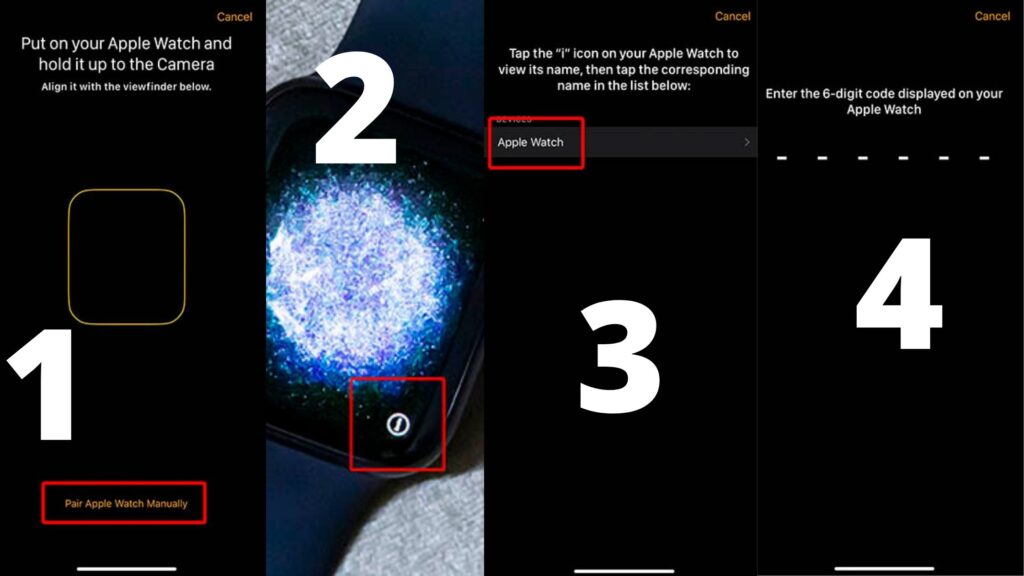
1. Initially, when you see the first above screen on your iPhone, click on ‘Pair Apple Watch Manually‘.
2. Now tap on the ⓘ icon on your Apple Watch.
3. At this point Apple watch displays its name on it and at the same time it will show up on your iPhone too. Simply tap on its name from your iPhone.
4. Now apple watch display a six digit code. Enter this code on your iPhone and both devices are now paired.
How to Unpair Apple Watch Manually
If you are looking for the steps to un-pair your Apple Watch for some reason, follow these steps,
1. Firstly, open the Settings tab on your Apple Watch by pressing the digital crown.
2. Now click on General.
3. On the next screen, tap on Reset.
3. Click on the option that says Erase All Content and Settings.
4. Now open the Watch app on your iPhone
5. Open My Watch tab.
6. Tap on your watch name that you wish to un-pair.
7. Now click on the ‘i’ icon next on the right of the selected watch.
8. Finally just tap on Unpair Apple Watch and confirm it.
Now you are successfully unpaired your apple watch with your iPhone. However, if you wish to repair it, follow the same steps under the ‘How to Pair Apple Watch with iPhone Manually’ heading.
Also Read :- WiFi Connected But No Internet Access – WHAT TO DO?!
What to Do If You Can’t Find the ‘i’ Icon
If your Apple Watch is already paired with some iPhone, it may not display the “i” icon. This is a common issue that most people face. you can find this question on the Apple support document page as well.
To solve this issue, try to unpair your Apple Watch either from the watch or from your iPhone.
Closing Words
In conclusion, I have covered everything you need to know about the Apple Watch “i” icon. Normally this icon on apple watch doesn’t show up too often but when it does, now you know what it means. If you find any difficulties or issues, please let me know in the comments down below.
Before tapping the back icon, please visit our HomePage. There you can find a lot of useful article that worth reading.






0 Comments