Netflix finally introduced a new feature called “Profile Lock”. As the name says, this feature protects your Netflix profile with a 4-Digit PIN.
For instance, this is extremely useful if you have kids at home and you do not want them to use your adult Netflix profile. Kids should use their own kid’s profile, am I right?.
So, here it is. Take a deep breath, smile, and follow these simple steps.
How to set up a PIN lock on your Netflix profile?
The easiest way to set a PIN lock on your profile is by going to the official Netflix website. Ok, let’s move on.
- Firstly, head on to the official Netflix account and click on the profile icon on the top-right corner. After that, select “Account” from the drop-down menu.

2. On the Account page, under “Profile & Parental Controls”, tap the tiny drop-down arrow next to the profile you want to set up PIN lock.
(Pro tip: Don’t stop smiling because if you smile more, you live more. If you live more, you can watch Netflix more. haha)
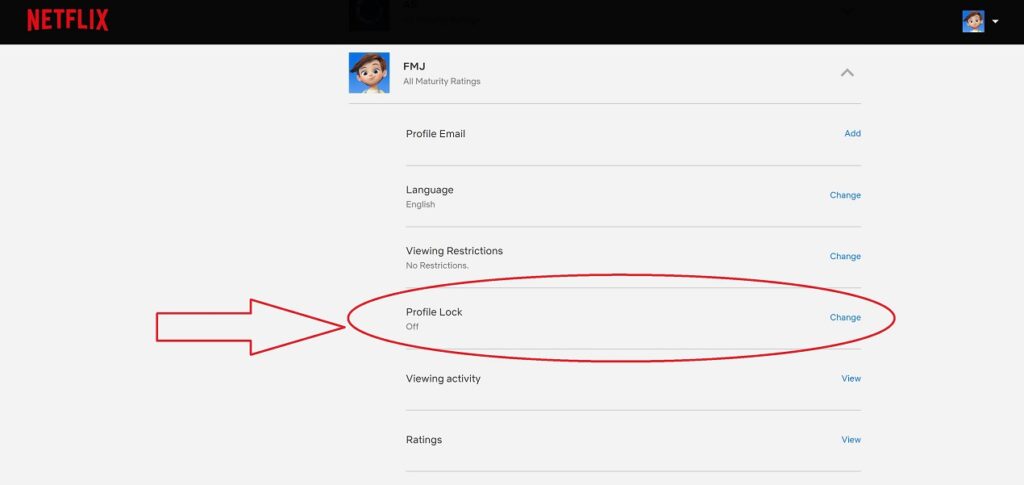
3. In its extended menu, click on the “Change” option beside Profile Lock.
4. Now Netflix asks you to enter your account password for verification. Yeah, Do it and hit continue.
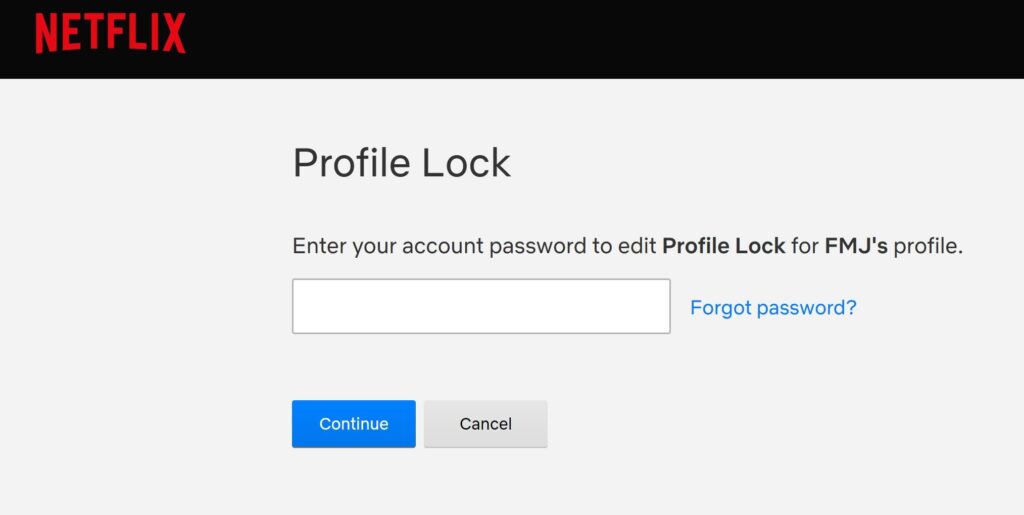
5. On the following page, check the box next to “Required a PIN to access profile”. Enter the 4-digit PIN you want to set up on your Netflix profile. Click on Save and you are done.
(Pro tip: Don’t use 0000 or 1234 please)
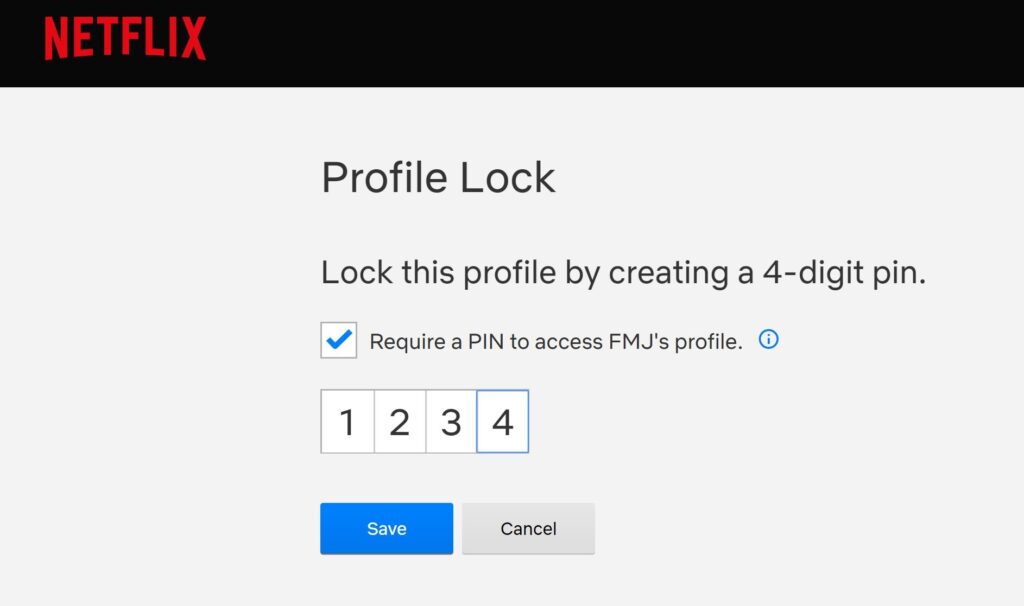
6. Once that is done, Netflix shows a lock icon beside your profile in the Account settings. Additionally, Netflix will send you an email indicating the PIN lock.
When someone selects the locked profile, they must enter the PIN to get into it
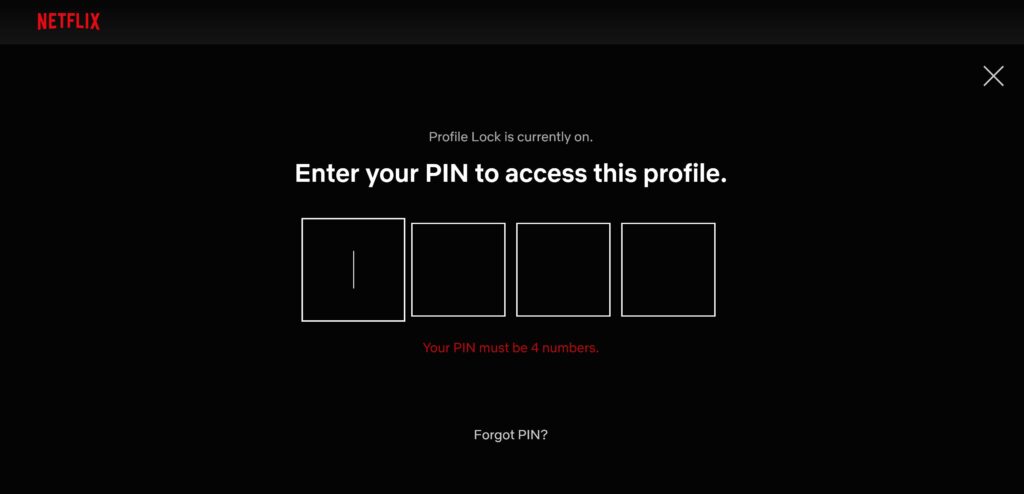
Likewise, In future if you need to change the PIN, just go through the same process again.
Most importantly, my advice is to set up a PIN lock on all other profiles to keep your kid restricted, and therefore, they won’t get access to other profiles.
So, with this latest Netflix Profile Lock, you can ensure that your kids will no longer use your Netflix profile. That means the only option for them is to stick with their own Netflix profile.
Closing Words
In conclusion, as Netflix is used by many people, the company always brings some additional features to make their user experience better and even better. This “Profile Lock” is one of them. There are many more useful Netflix features that you might not be using. To learn those, simply search “Netflix” on the search bar on top of this page.







Much needed feature. Thanks for the info.
Yes, you are right!! I was really waiting for a feature like this profile lock on Netflix. I am happy that they introduced it now 🙂