Snapchat is an incredibly popular image-sharing app with unique features like disappearing messages, cool image/video tools, etc. However, Snapchat cannot be used on a desktop, like Facebook and Twitter. People are mostly using Snapchat on their smartphones but what if I say you can now download and install Snapchat on PC.
We know running Snapchat on PC may seem like a hard task, but we don’t say that it is impossible. In this article let us see how to use Snapchat on pc.
Snapchat Download for PC
I highly recommend you to read this full article to get a clear idea about how to use Snapchat on PC and what you are going to do.
Download & Install Snapchat on PC
First of all let me say that the only working way to access Snapchat on a PC is by downloading an Android emulator.
What is an Android Emulator
Simply speaking, an Android emulator is a software that mimics the Android platform on a PC so you can download and use smartphone apps from the Google Play Store. With this Android emulator software, you can use official Snapchat on PC.
There are many Android emulators on the internet. The most popular and widely used Android emulator is BlueStacks itself. Maybe you already know the name.
Also Read :- Post on Instagram from PC – 2 Simple Steps
Loading...
Does Snapchat Work on Bluestacks
Long story short, now you can’t use Snapchat on Bluestacks. Previously people were using BlueStacks emulator to run Snapchat on PC, but suddenly the app got crashed.
On May 30, 2019, the BlueStacks team posted the following message on their support page:
“You may have experienced Snapchat crashes after you log in and you are left on the BlueStacks home screen. This is an app-specific behavior unrelated to BlueStacks. The Snapchat development team seems to have banned the use of Snapchat on emulators.”
This message from BlueStacks means that Snapchat now blocked emulators on their recent updates. Now you can’t use Bluestacks Snapchat. Of course, you can install the app successfully but the login screen will block you from accessing your account. Yeah, Snapchat has a history of cracking down third-party apps trying to access it.
Can we use Snapchat on PC
The answer is Yes. Luckily, there is another emulator name Andy Android that bypasses the emulator-detection program run by the Snapchat app. but there are some major concerns with this emulator. Many recent reports say that Andy Android emulator installs a bitcoin miner on your system which runs in the background and consumes your GPU resources. I DON’T really recommend using this emulator on your PC.
If you found some unusual behavior on your PC after installing Andy Android emulator, simply follow these steps to remove the program and make your system safe.
Hey, why are you using this unsafe method, leave the above emulator and check the below ones.
How to Get Snapchat on PC Without Bluestacks
The below-listed emulator programs enable Snapchat download for PC without Bluestacks. Maybe you will face some issues while using it because Snapchat is actively banning the use of emulators, but it’s worth a shot.
Also Read :- Chrome Dark Mode : How to Enable it?
Steps for Snapchat Download for PC
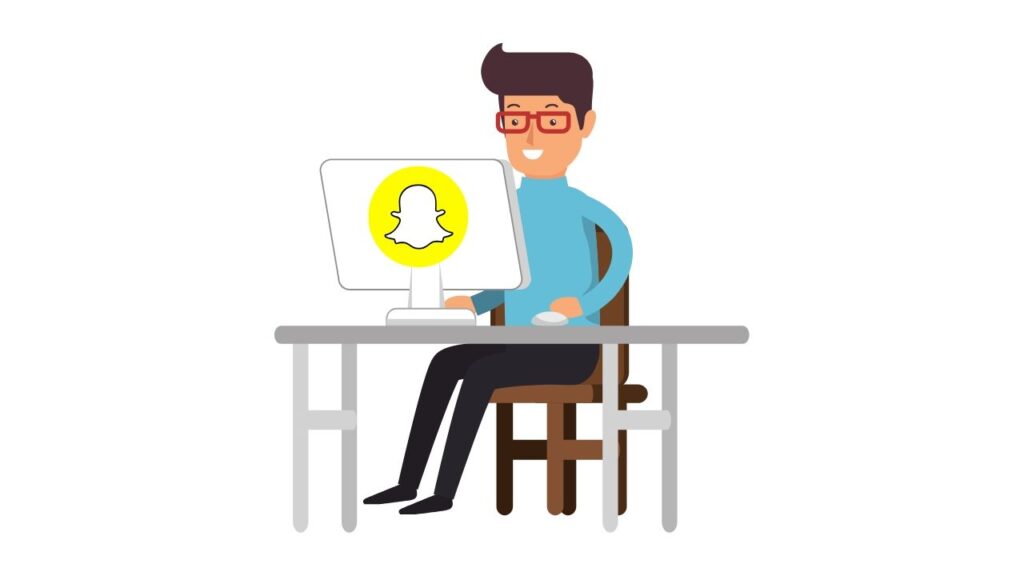
- Firstly. download and install an Android Emulator listed above.
- Open the Play Store and log in to your Google account.
- After that, download and install Snapchat just like any other app from the Play Store.
- Sign-in to your Snapchat account.
That’s it, now you can able to use Snapchat on your PC.
Do note it, there will be some limitations. Sometimes it is not possible to use the camera function even if you have a webcam connected to your PC.
Also Read :- Download Instagram Photos – Simple & Easy
Closing Words
In conclusion, the above-listed software allows you to download Snapchat for PC. However, I highly prefer you to use Snapchat on a smartphone instead of a PC to access the full potential of the app.
If you love to read more interesting Snapchat Tricks, simply search it on our website or visit our Home Page for more fun ideas. If you are a game-lover, you can try out our Browser Games and have fun.
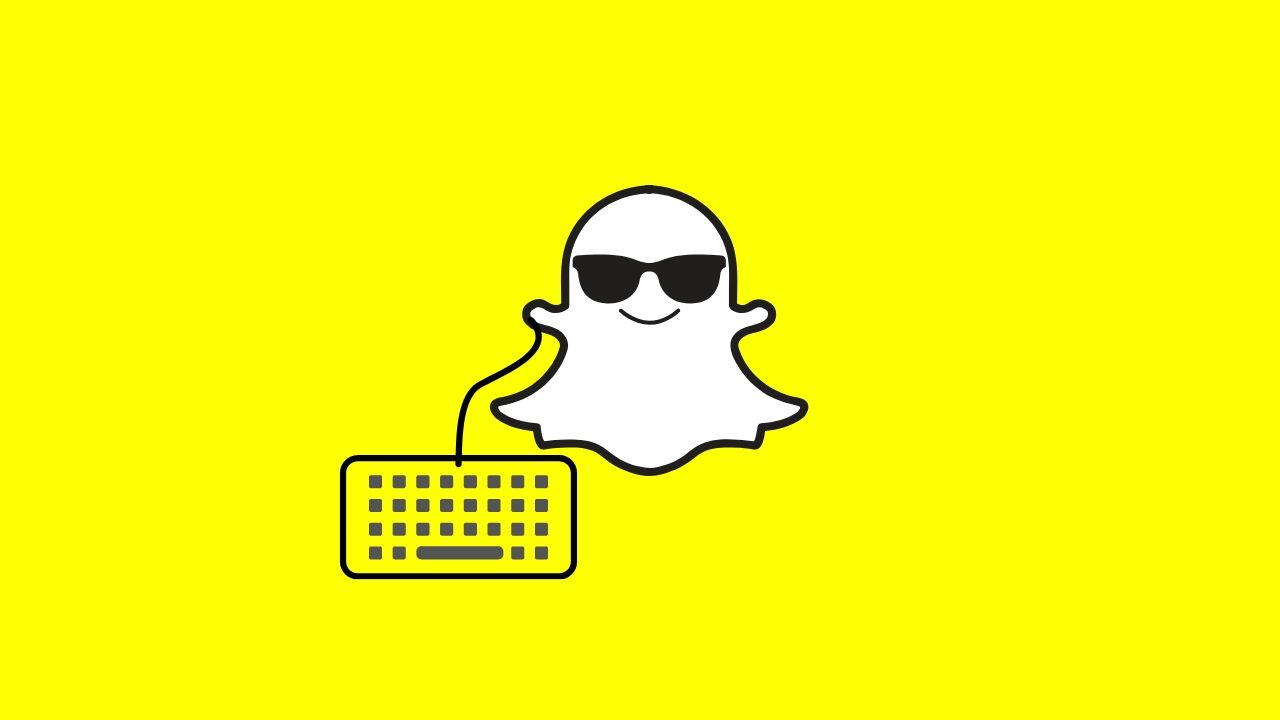






0 Comments