Are you looking for some ways to recover deleted Instagram messages? Then you are in the right place. This guide will help you to restore your deleted Instagram messages. Here we answer your usually asked questions,
- Is it possible to get back deleted Instagram messages?
- Simplest Steps to recover deleted Instagram messages
- Best Instagram message recovery app & website
- Step by step process to recover Instagram messages
Don’t worry, it is very easy to get back deleted messages on Instagram. Here you can find the best solution to restore all your important messages on Instagram that you have accidentally deleted. All of these methods are explained in detail and very simple to follow.
Is it possible to get back deleted Instagram messages
The straightforward answer here is YES. But, what you will do to restore your deleted Instagram chats or how you can perform Instagram message recovery?
We know Instagram is one of the best social media platforms to share your special moments with the followers in the form of photos and videos. However, many of us don’t know the word Instagram Direct. So, here is the explanation.
Also Read :- Find Someone on Instagram Using Their Phone Number
What is Instagram Direct
Instagram Direct is a private messaging feature on Instagram in which you can send text messages, photos, videos, location, share your feed posts, and many more.
But, unlike other popular messaging services, Instagram doesn’t allow you to back up your messages or data. The reason for this is that Instagram is not designed as a direct message service.
Can I Use third-party Instagram Message Recovery Tools or Software
My advice is to stay away from all those third-party Instagram message recovery apps or tools or services. Because NOT all of them are safe and effective to recover or to restore deleted Instagram chats. So, why we have to sacrifice our safety.
Here is the full guide of how to recover deleted Instagram messages without using third-party tools.
Also Read :- Can I See Who Viewed My Profile on Instagram?
Recover Deleted Instagram Messages
The good news here is, when you delete a message from your Instagram app on both Android and iPhone, it will no longer available in your app but it’s still saved on the server. So, to recover those messages in your Android or iPhone device, you need to request your account data from Instagram servers.
This works for both Instagram Personal Account and Instagram Business Account. Just follow the steps below to get your Instagram message back.
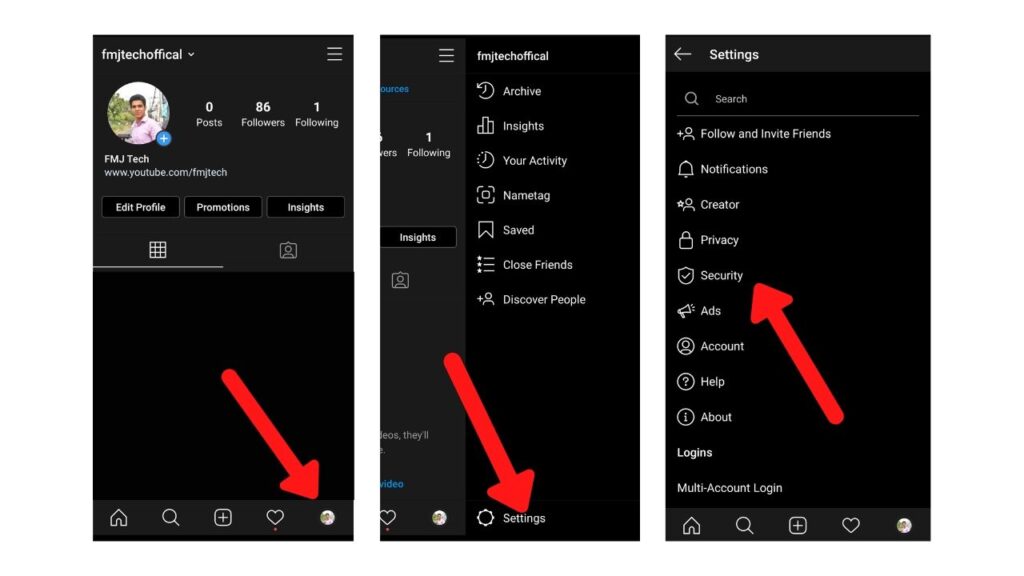
1 : Firstly, launch your Instagram app on your Android or iPhone device. The steps are same if you are using Instagram on PC.
2 : Tap on the profile icon on the bottom-right corner.
3 : Click on the Settings icon and navigate to Security settings.
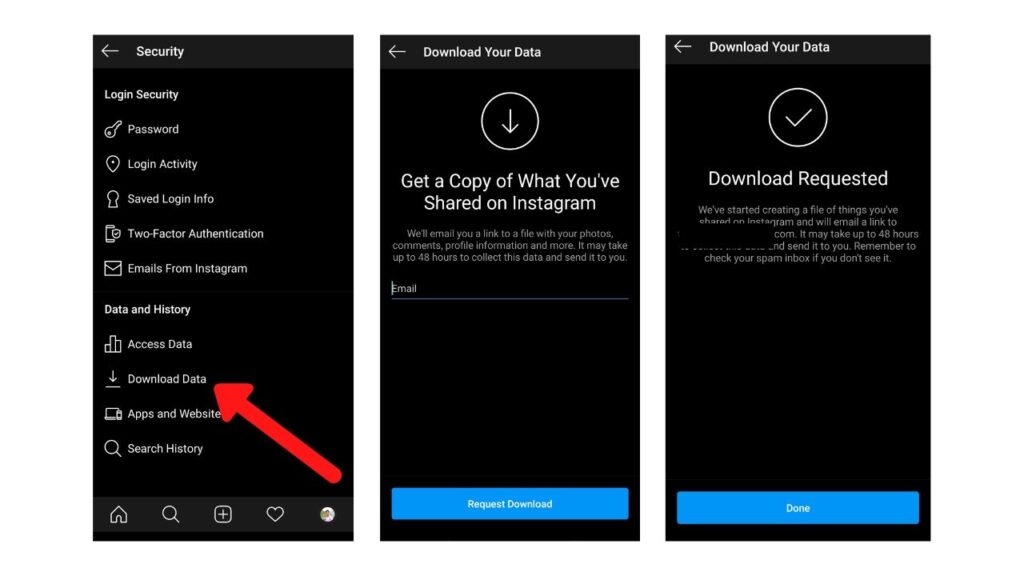
4 : On the Security page, tap on Download Data or click here to directly land on that page.
5 : To receive the Instagram data, provide your Email ID, and on the following page, enter your Instagram password to authenticate.
After completing the above steps, Instagram will create the data file of your account and will send it to your provided email address within 48 hours. Do the following steps after downloading the data file sent from Instagram.
6 : Extract the downloaded ZIP file and find the “messages.json” file.
7 : Open that file using any text editor and you will find all the messages you send and received on Instagram.
That’s it. Now you can find the desired Instagram messages and recover any message as you wish.
Also Read :- Download Any Instagram Photos – Simple & Easy
Closing Words
In conclusion, the above method is the easiest and the safest one to recover or restore deleted Instagram messages on an Android or iPhone or even on a PC. I hope this method will gonna help you get back the Instagram messages that you mistakenly deleted. If you have any doubts regarding this, let me know in the comments down below.
Do you know we have a lot of interesting and cool Instagram Tricks like this on our website?, simply type ‘Instagram’ on the search bar or go to our HomePage for more stuff. If you are a game lover, you can play our Browser Games for free.







Ohh, man. you are a lifesaver. really helped. good post.