Download Instagram Photos is not an in-built option on the official Instagram application. However, there are some amazing tools to get the job done. This is what we are going to discuss in this article
Above all, these Instagram Photo download methods work on Android, iOS, PC. So, let’s get started with the procedure.
Download Instagram Photos
Here we are discussing two Instagram image download ways. You can select any of these as per you requirement.
- Download Instagram Photos/Videos – Android, iOS, PC
- Online Method
- App Method
- Bookmark Instagram Photos/Videos
Also Read :- Can I See Who Viewed My Profile on Instagram?
Loading...
1. Download Instagram Photos – Android, iOS, PC
By using this method you can download Instagram photos one by one and save it on your phone as a file. Both the online Instagram pic download method and the Instagram image downloader application method works kind of like the same way. Follow the steps below,
1 : Open Instagram on your Android or iOS or PC.
2 : Find the photo/video you like to save on your device.
3 : Click on the three dots button above the photo/video.
4 : Select the Copy Link option.
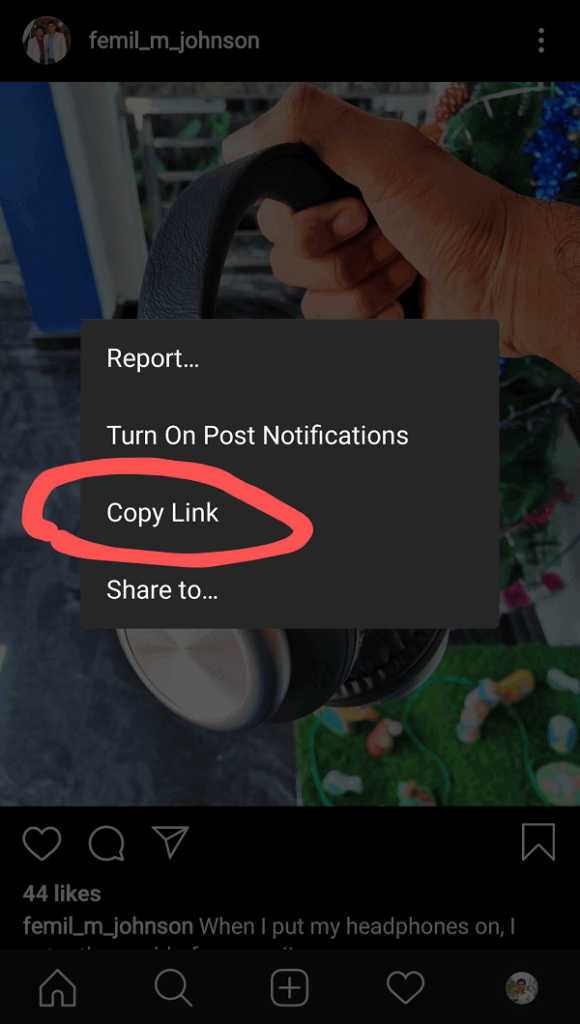
5 : Here you can select any of the one method you like.
- Online Instagram Photo Downloader (Android, iOS, PC)
- Instagram Photo Download App (Only Android)
6 : Simply paste the copied link into the box if you chose the online method.
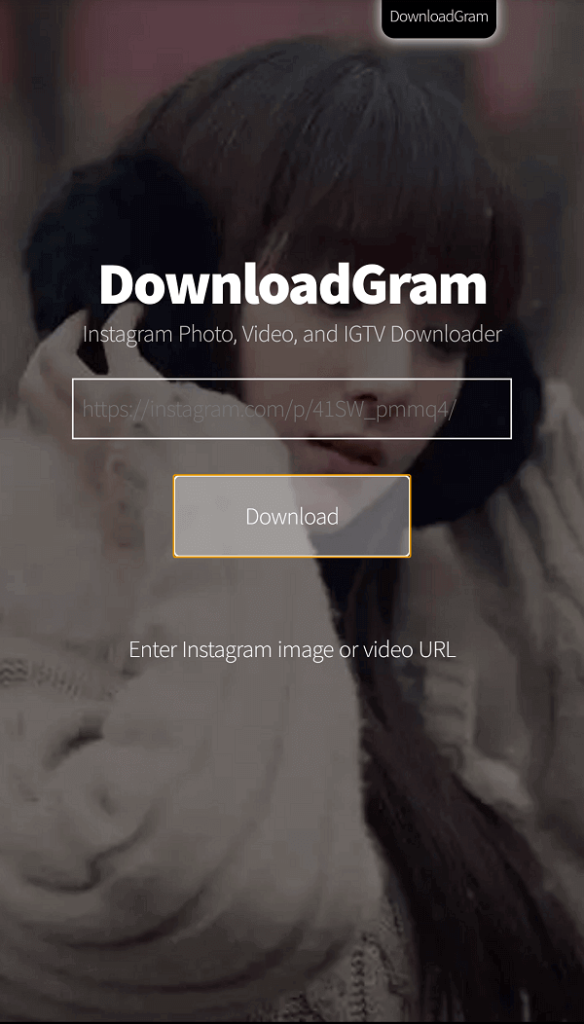
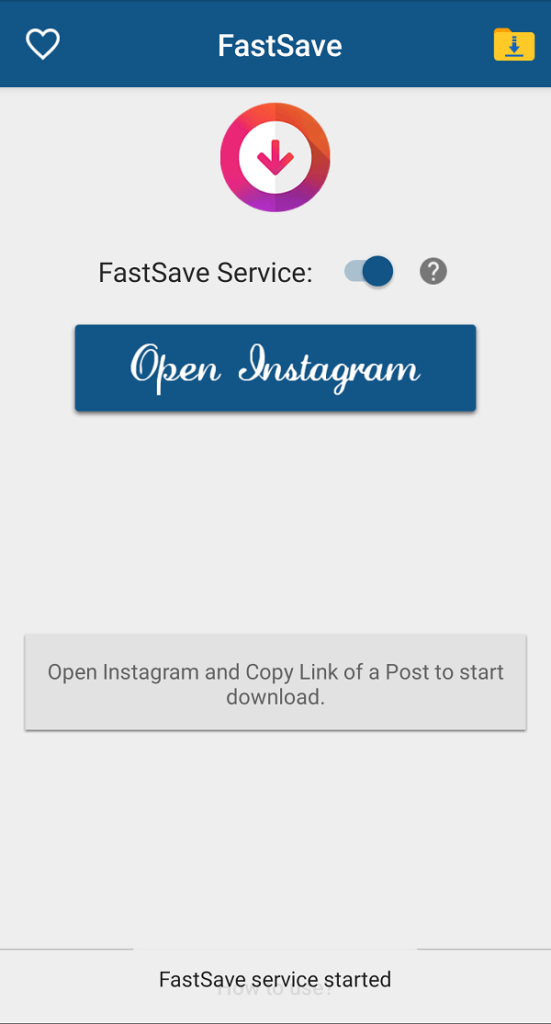
7 : Click on the Download button while using the online method. If you are using the app method, the Instagram photo will be automatically downloaded when you copy the link.
Now you have successfully downloaded Instagram photo/video to your device storage.
Also Read : How to Post on Instagram from PC – 2 Simple Steps
Loading...
2. Bookmark images on Instagram
In addition, for those who don’t want to download images but you need to have quick access or to view them later, you can just bookmark the ones you like. Here’s how,
Also Read : Edit Video Online – Easy Steps
How to Bookmark Photos/Videos on Instagram
1 : Get on to your Instagram account.
2 : Now, find the photo/video you like to save to your device.

3 : After that, click the bookmark button below the image to save it. Done.
Also Read :- Find Someone on Instagram Using Their Phone Number
How to view Bookmarked Photos/Videos on Instagram
4 : Head on to your Instagram profile.
5 : Click on the Hamburger Menu icon on the top right corner.
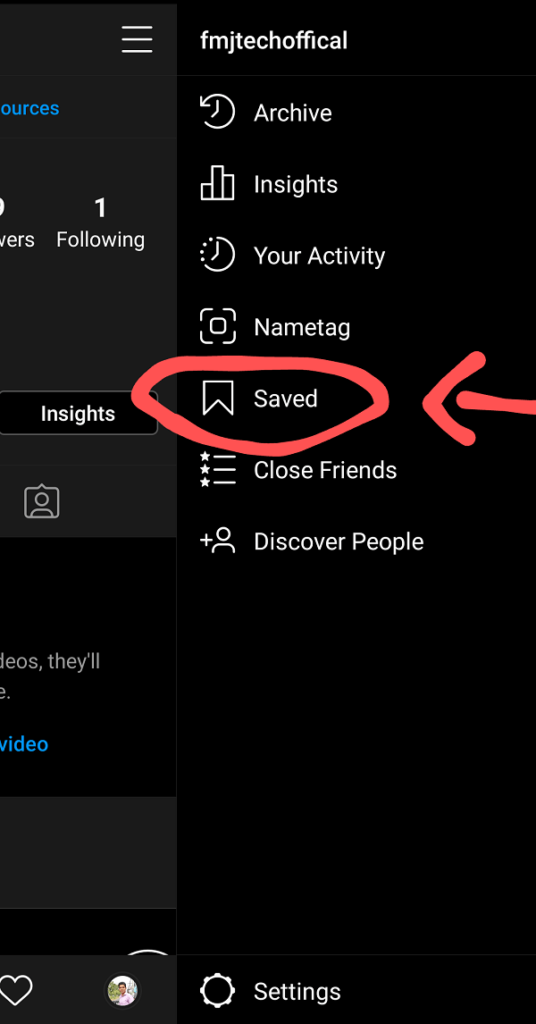
6 : Tap on Saved option and there you go.
Also Read : Instagram Business Account – How it works?
Closing Words
In conclusion, the two methods mentioned here are equally useful. However, I always suggest bookmarking Instagram photos or videos since it doesn’t fill up your storage and it is easy to do without leaving the Instagram app. You can read more interesting Instagram Tricks from our website or visit our Homepage for more super fun stuff to learn.







0 Comments
Trackbacks/Pingbacks