Edit Video Online, Yeah it is possible now. We know that to download and install video editors take much time and they are costly as well, especially when you don’t use them more often. But now thankfully we can edit video online and that too is available for free of cost.
I recommend this method for beginners especially who only need to sequence, cut, trim, adding audio and text, changing the video speed, add subtitle, etc to a video. If you are an intermediate or an advanced video editor, use pro software like Adobe Premiere Pro or Final Cut Pro, etc. But don’t go away. I’m sure some features here are useful for you as well.
Edit Video Online for FREE
Now you are here. Let’s start with the online video editor. Excited?, I know. But first, let’s see the contents of this video maker online article.
- Minimum Requirements
- Steps to Edit Videos Online
- Pros and Cons of Online Video Editor
- Conclusion
Minimum Requirements
This free online video editor doesn’t need a high-end device. If your system is old with a low spec, happily you can still edit videos online. Below are the minimum required that is needed,
- Browser
- Internet
Don’t get me wrong, your computer’s processor, RAM, and hard drive are required factors as always, but they are not used intensively. Here they are simply used to run your computer’s browser smoothly. Moreover, it even works on a smartphone.
Also Read : How to Post on Instagram from PC – 2 Simple Steps
Steps to Edit videos Online
Here we are talking about an online video editing website called Kapwin. I found this one as the best online video editor. If you are searching for a photo to video maker online, this one also suits your need. The online video editing procedure is as follows,
1. Firstly, go to the online video editor website from here.
2. Click on Start Editing button.
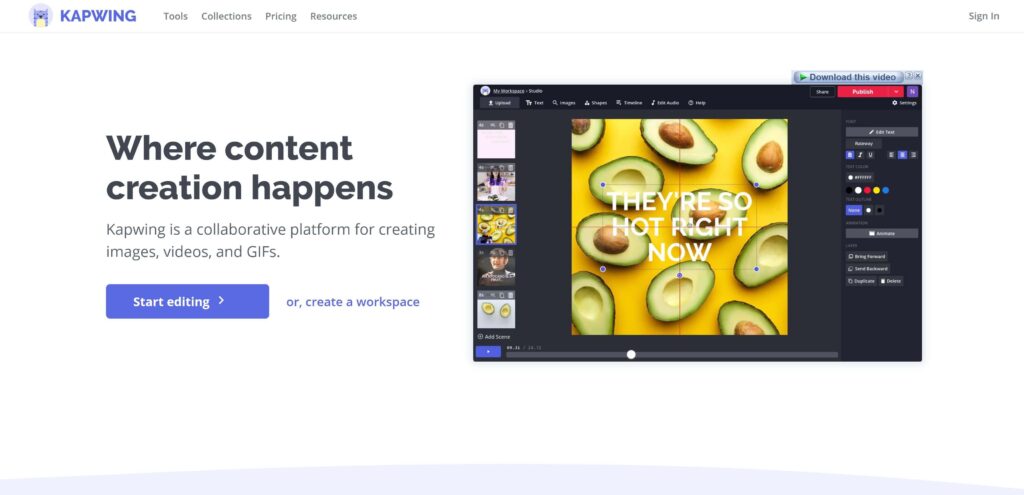
3. On the next screen you can see 4 options.
- Start a blank canvas
- Click to upload video
- Paste image or video URL
- Try a sample
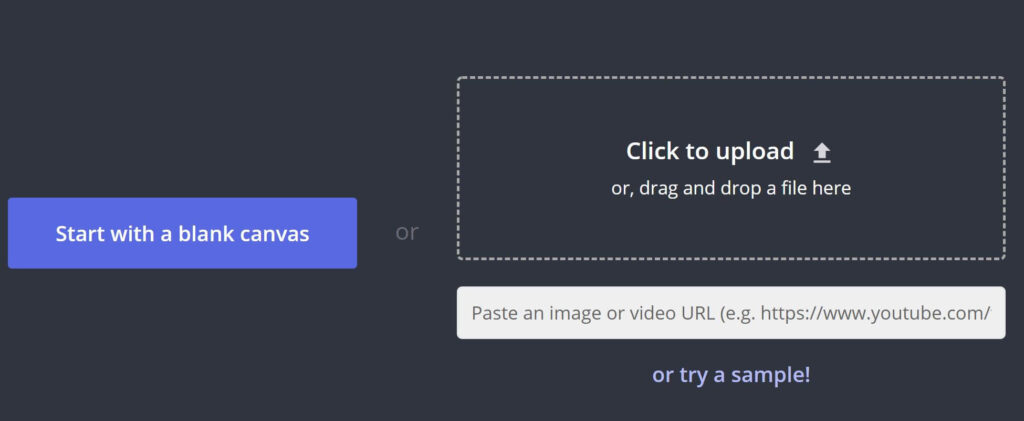
Choose the one you prefer. Here I select the second option called “Click to Upload Video“
4. Select the video file you want to edit online or simply drag the file to the window.

5. Edit the video as per your requirement. There are many tools that you can play with.
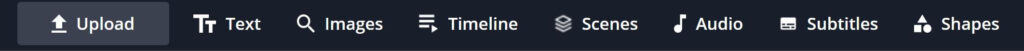
This is the online editing interface. Just look at it, so easy to understand tools. On the top, you are see the basic tools like,
- Upload a new clip
- Add Text
- Add Image
- Timeline
- Scenes
- Audio
- Subtitles
- Shapes
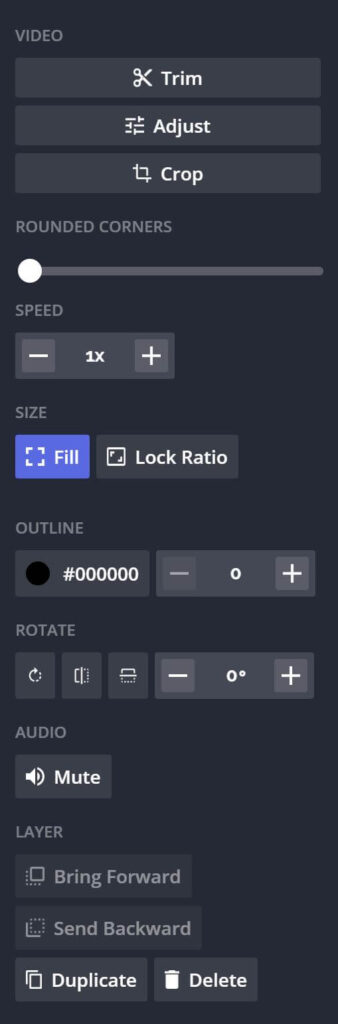
Likewise, on the left side bar provides some basic editing features like,
- Trim
- Adjust
- Crop
- Rounded Corners
- Speed
- Size
- Outline
- Rotate
- Audio
- Layer
- Duplicate
- Delete
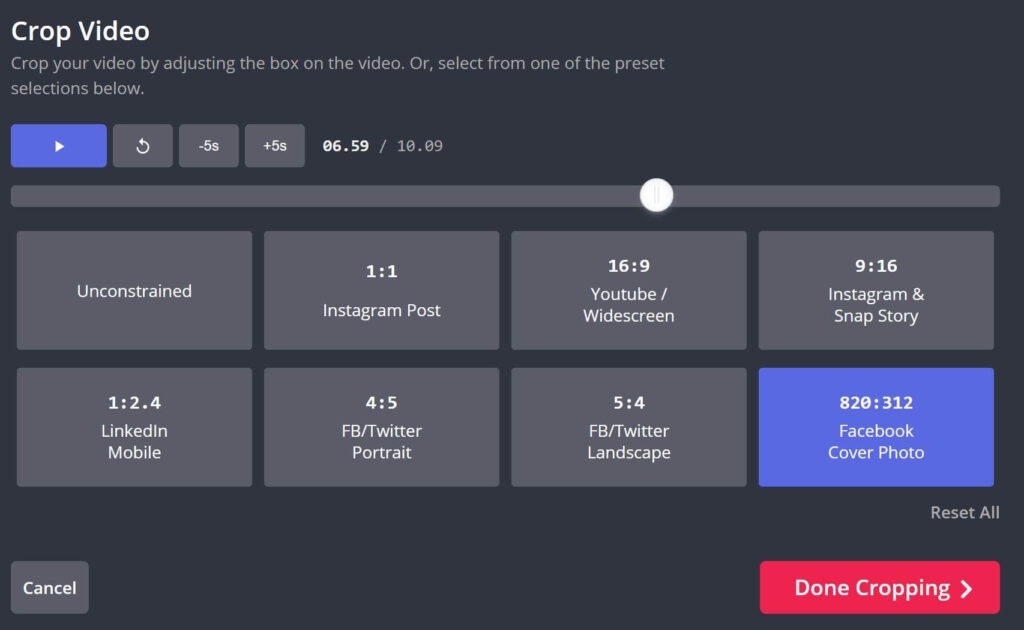
For instance, if you require to make a social media video, you can use the crop tool to accurately crop the video to major social media video sizes like Instagram Post (1.1), YouTube (16:9), Instagram story (9:16), etc.
Also Read : Download Instagram Photos – Simple & Easy
The timeline looks super simple. Here you can easily drag and adjust each track on your timeline. It looks almost like Final Cut Pro and Camtasia video editor’s timeline.
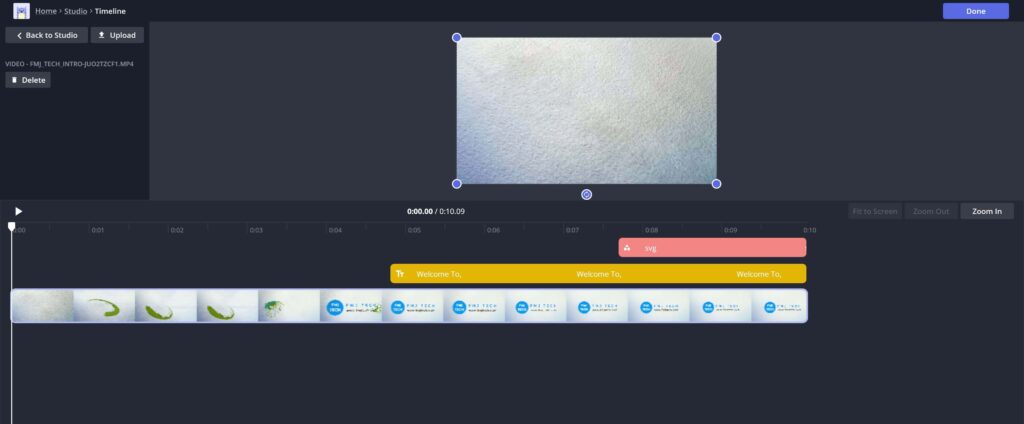
6. When you complete the editing process, click on Publish and wait until the content is processed.
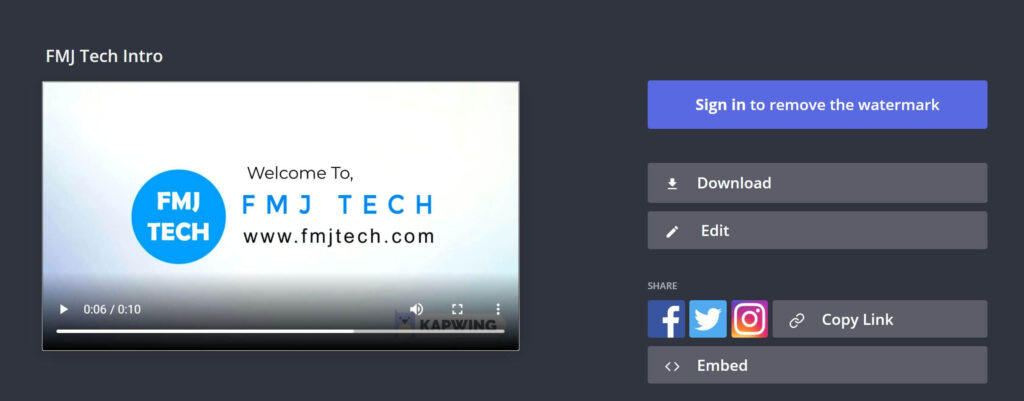
7. Click on Download and boom. Finished!!
You may see watermark on the final video output. Don’t worry, to remove watermark, simply Sign In with a free account and there will be No watermark.
Pros and Cons of this Online Video Editor
| Pros | Cons |
|---|---|
| No high-end PC required | No video stabilization tool |
| Easy Interface | Only basic color grading |
| Contains all the basic editing tools | Not good for editing very long videos |
| Easy social sharing | No free audio library |
| Good output quality | No transition effects |
Compared to the Pros, the cons are not a big problem. However, the choice is yours.
Closing Words
In conclusion, if you need to make a quick video edit or you don’t have a high-end PC or you are a beginner, you can edit video online using this free online video editor. We have a lot of interesting ideas like this on our website, simply go to our Homepage for more fun stuff.
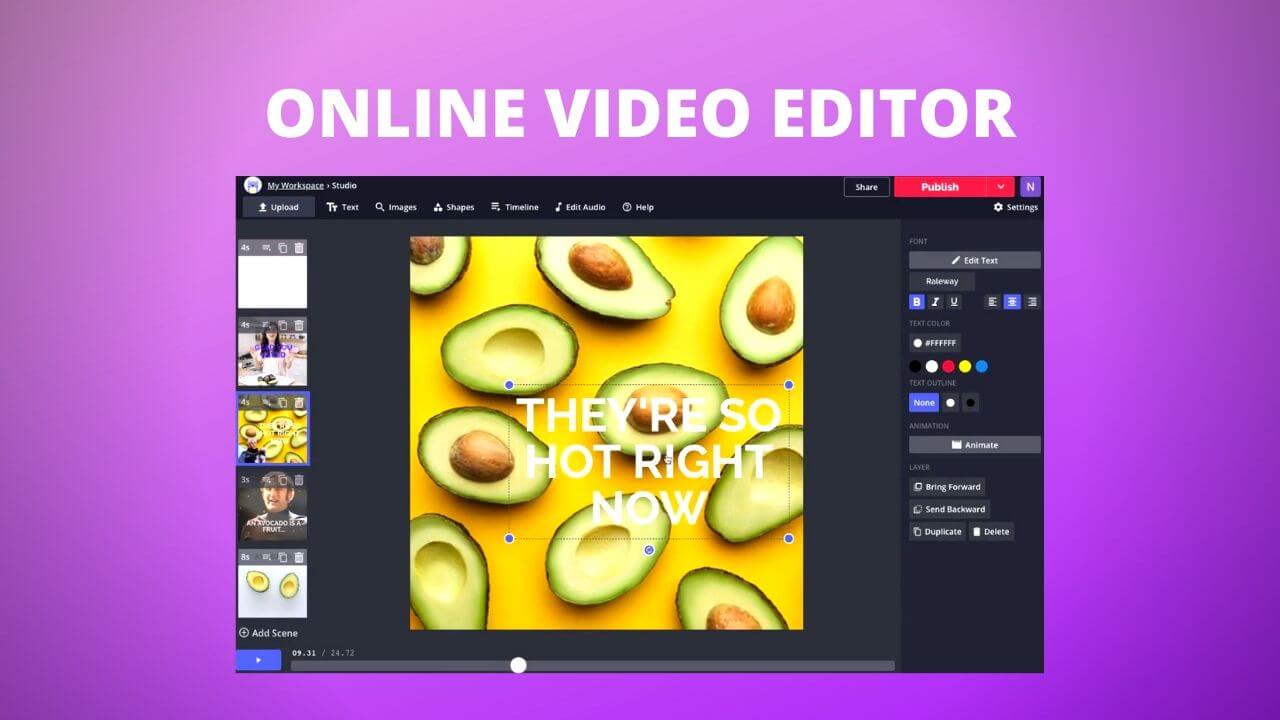






0 Comments
Trackbacks/Pingbacks