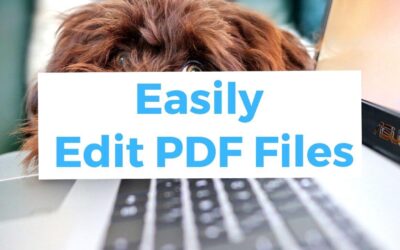How to Schedule Mail in Gmail. With this simple 2 step process you can schedule your mail to any time in the future. This works on desktop and smartphones.
How to Post on Instagram from PC – 2 Simple Steps
How to Post on Instagram from PC is pretty simple. You only have to do “2” Simple Steps to upload photos or videos to your Instagram from PC.
How to Edit PDF for FREE | Windows, Mac, Android, iOS
Edit PDF for FREE. Here you can easily DOWNLOAD free PDF Editor to Create, Convert, Edit, Sign, Protect, Combine, Watermark all sorts of PDF files.
Best UC Browser Alternatives That You Won’t Believe
5 Best Alternatives for UC Browser for fast browsing, higher security, pop ad blocking etc. These alternative will really help you.
Google Camera for all Android phone (Easy DOWNLOAD)
Google Camera apk that works on All Android Smartphone even without Camera2API enabled. This is the perfect GCAM port that works perfectly.
Floating YouTube Videos : How to get it?
Follow these simple steps to play YouTube videos in a pop-up floating window while using other applications on an android smartphone.
Chrome Dark Mode : How to Enable it?
How to enable dark mode for Chrome on Windows, Mac, Android, iPhone and iPad. Here are the easier 2 ways to do it.
Netflix Profile Lock : How to Activate it?
Here is how to lock your Netflix profile using a PIN code, to keep it away from your kids or others. Simply follow these easy steps